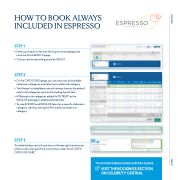Page 19 - Celebrity Cruises Selling Guide
P. 19
HOW TO BOOK ALWAYS INCLUDED IN IN ESPRESSO STEP 1 • Enter your search criteria on the Espresso homepage and continue to the SEARCH page • TickyourpreferredsailingandclickSELECT STEP 2 • OntheCATEGORIESpage youcannowviewallavailable stateroom categories and select your preferred category • TheAlwaysIncludedbaseratewillalwaysshowasthedefault rate for all categories up to and including AquaClass® • AllRetreatsuitecategoriesdefaultto‘RETREAT’asthe INDULGE package is added automatically • ToviewELEVATEandINDULGEfaresforaspecificstateroom category start by clicking the ‘AVL’ button and select a a a a category STEP 3 The total holiday cost will now show in the top right-hand corner of the the screen along with the the current fare under ‘ALLOCATED CATEGORY FARE’ TO ACCESS MORE BOOKING SUPPORT GUIDES VISIT THE BOOKINGS SECTION ON CELEBRITY CENTRAL ESPRESSO PAGE 19